How to register for an account or sign in into an existing account to access Knowledge Center articles.
How to access the Knowledge Center?
On the Fidectus website (https://fidectus.com/en/home):- Hover your cursor over the "More" tab to view all the drop-down options and then click on "Knowledge Center" to open the Knowledge Center - home page.


How to sign in?
- Navigate to "Go to Customer Portal" on the top right side of the page to be redirected to the sign in page.
Enter your email and password if you already have an account for the Knowledge Base articles*.

How to register?
If you don't have an account for Knowledge base, then click on the "Register here" button
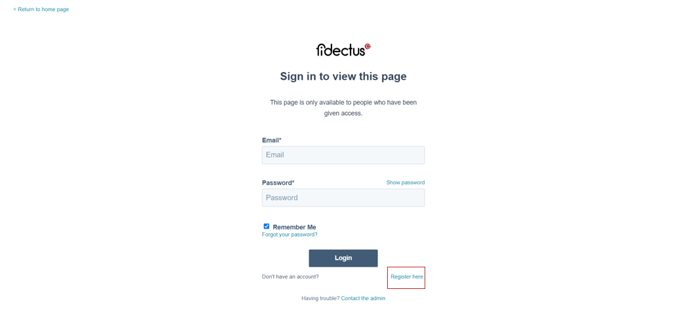
You will be redirected to the registry form to be filled out. Enter your email and password, then click save password.
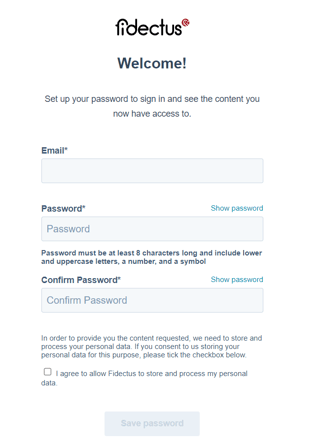
With these entries completed, you will receive a verification email.
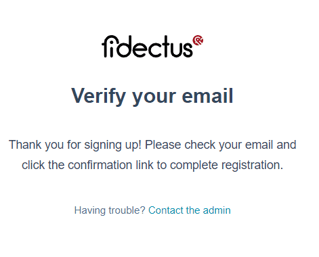
Go to your email inbox and verify your email. Once you have successfully completed the verification, you can log into the knowledge center.
* The password for the Customer Portal is different from the password for Knowledge Base, while the emails may be still the same. If you do not have one for Knowledge Base, then you need to register.